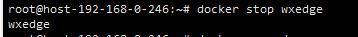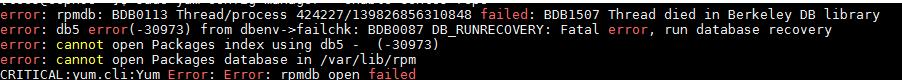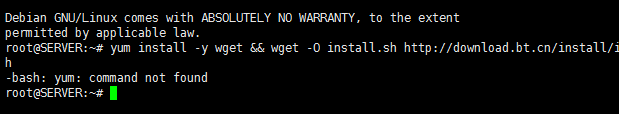前两天看到hosthatch有复活节活动搞了3H16G,香港线路的vps。测试发现对国内移动线路特别友好,之间可以起飞。
系统默认是官方的更新源,国内使用更新系统有点卡顿,于是度娘告诉下面的方法:
先ssh连接vps修改源配置
如果出现 -bash: vim: command not found 错误的话。
用:apt -y install vim* 安装下vim
然后在运行命令:vim /etc/apt/sources.list
1
清空,或注释原来的配置,在配置中加入以下阿里源,保存退出
deb http://mirrors.ustc.edu.cn/debian buster main contrib non-free
deb http://mirrors.ustc.edu.cn/debian buster-backports main contrib non-free
deb http://mirrors.ustc.edu.cn/debian buster-proposed-updates main contrib non-free
deb http://mirrors.ustc.edu.cn/debian-security buster/updates main contrib non-free
更新源
apt-get clean
apt-get update
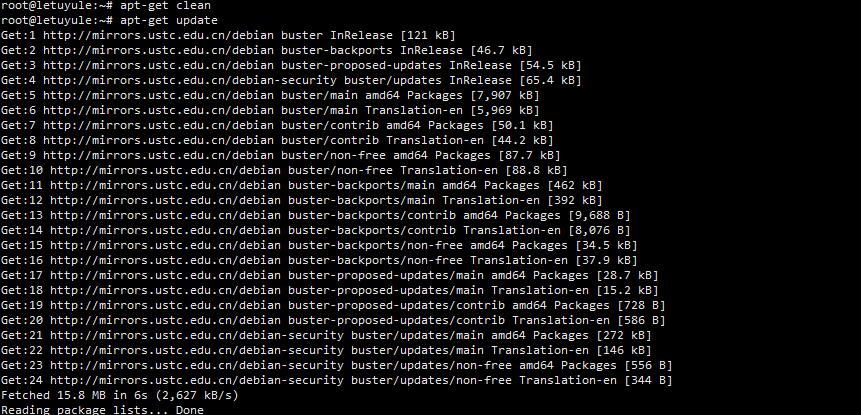
完成
————————————————